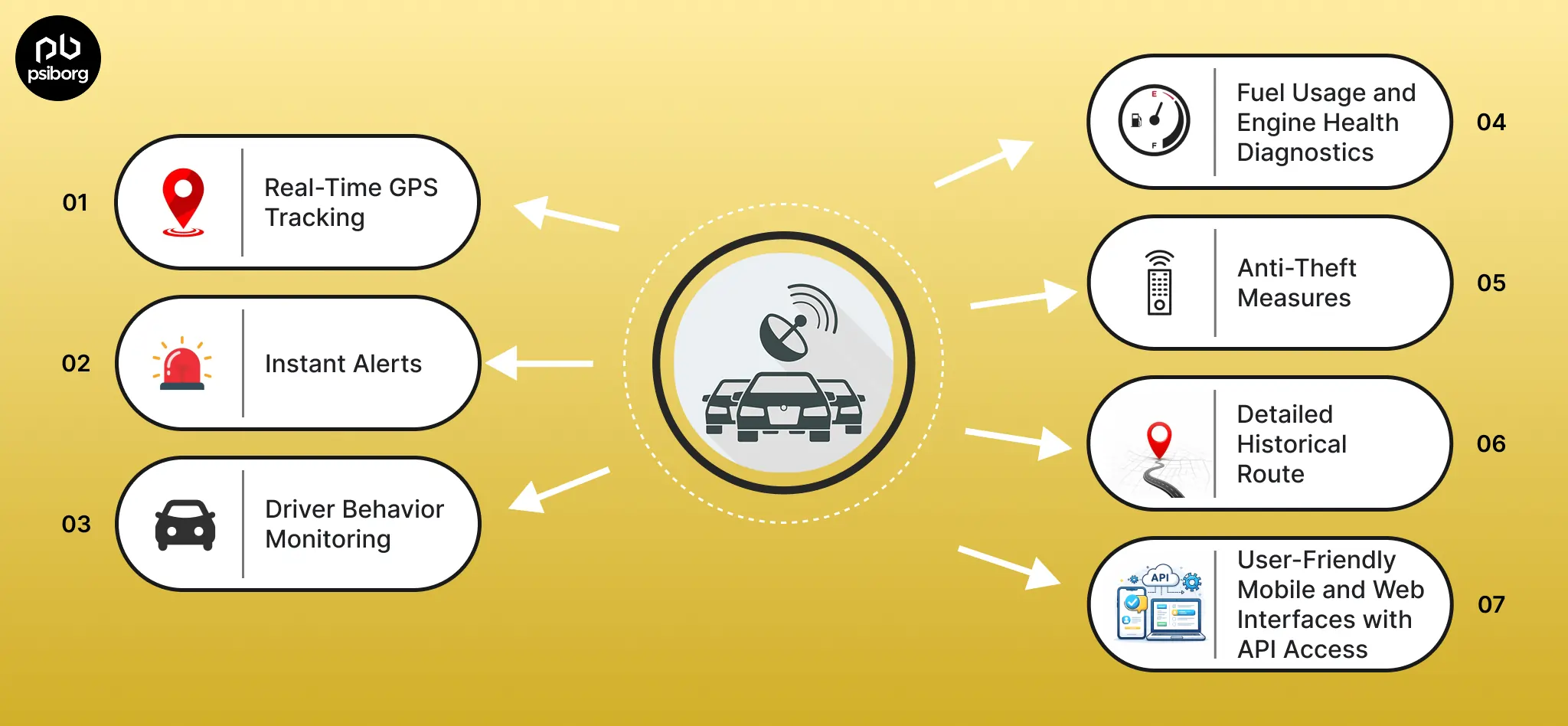Countless businesses today are shifting to online platforms to drive their growth. The Internet is very powerful; it helps you reach a wide audience at a very low cost. It makes it very easy to connect with customers, build lasting relationships and increase brand recall. But merely getting visitors to a website won’t solve anything. How users interact with the site, share their information and come back again matters more. That’s where you need Web Applications Development.
It involves creating interactive platforms that can be opened from both smartphones and desktops. These applications combine server-side tech (like PHP or ASP) for data management and client-side tech (like HTML or JavaScript) to show the data in a simple way. Together, they create a communication channel between the company and its users, mostly through online forms, shopping carts, feedback forms etc.
What is a Web Application?
A web app is a computer program that users can access through a web browser like Chrome or Firefox. Unlike mobile apps, it doesn’t need any downloading. It can be used on any device; all you need is the internet. Basically, these apps send a request from your browser (client) to a server, which processes that request and sends back the required information. For example, when you use WhatsApp Web, online shopping carts or photo editing platforms, you’re actually using a web application that makes our digital tasks easier and faster.
What is Web Application Development?
Web application development is the process of creating software apps that run on web browsers. These apps are designed to be interactive and get real time responses. You can perform functions like logging in, form filling, online shopping, document editing or chatting. Interestingly, these amazing apps are built using common web technologies like HTML, CSS and JavaScript, and support working on phones, tablets or laptops/computers.
A web application development service is more focused on building customized web apps to specific business needs. Like, it could be an online store, booking system or dashboard. Right from planning to design to testing and launching on secure servers, the development services include everything. As more businesses are moving online, having a well-built web application is very necessary to improve user experience, promote engagement and streamline processes.

Web Applications Development Process
The development of a web application is not a road of roses. However, if you follow the right path, then you might end up making the best web application that you had wished for. So here are the 10 points which will help you out throughout your web application development process.
- Mining the Ideas: The first milestone of starting any kind of project is the idea. You know the problem, and all you need to do is sit with your team and brainstorm ideas for the best-fit solutions. Don’t forget to do thorough market research to be aware of already existing web applications in the market, similar to yours.
- Understanding the functionalities:Now when you are aware of the application you want to build, the next thing is defining the functionality. Don’t overfill your application with unwanted features but focus on the part that solves the problem for developing the web application.
- Designing the application: The next step is to picture the application. Yes, your application must look beautiful. It should have a great UI and UX to find it interesting to use the application. Also, the application’s navigation should be clear so that users can easily explore the application without unwanted delay. In short, your application should be easy to navigate, interactive, and interesting for the user.
- Wireframing the application: The next step is to create application wireframes. Wireframes bear the kind of blueprints which behave like the prototype of the final product. Make wireframes for every step, starting from the application launch to the last page. Here think like a user to understand the application step by step and make no mistakes in the navigation.
- Testing Wireframes: Test your wireframes to get a validation that you are on the right track to developing a fully functional web application.
- Creating application database: Every application has a database that stores user information at the back-end. Therefore you should start making your application database. Your database should be clear regarding segregating the data, primary key, secondary key, connections, etc. Ensuring the security of the database is also vital for a successful web application.
- Front-end and Back-end: Build the front-end and back-end of your application. The front end is visible to the user, so it should be interactive and user-friendly. Whereas the back-end is not visible to the user but plays an important role in the application’s smooth functioning.
- Testing the application: Test your web application for several inputs.
- Get application hosting: Now it’s time to launch your web application, so you need a hosting provider. Look for a trusted server and make sure that your application doesn’t get crashed while running.
- Launch the application: All set to go! Yes, now, all you need to do is wait for your users to use the application in a real-world scenario.
If your web application is focused on IoT, choosing the right development platform is crucial. Here’s a list of the 10 Best IoT App Development Platforms to help you build scalable, connected solutions.
What is the difference between Web Applications and Websites?
Web applications are often confused with websites. Here are a few points to understand the difference between a web application and a website.
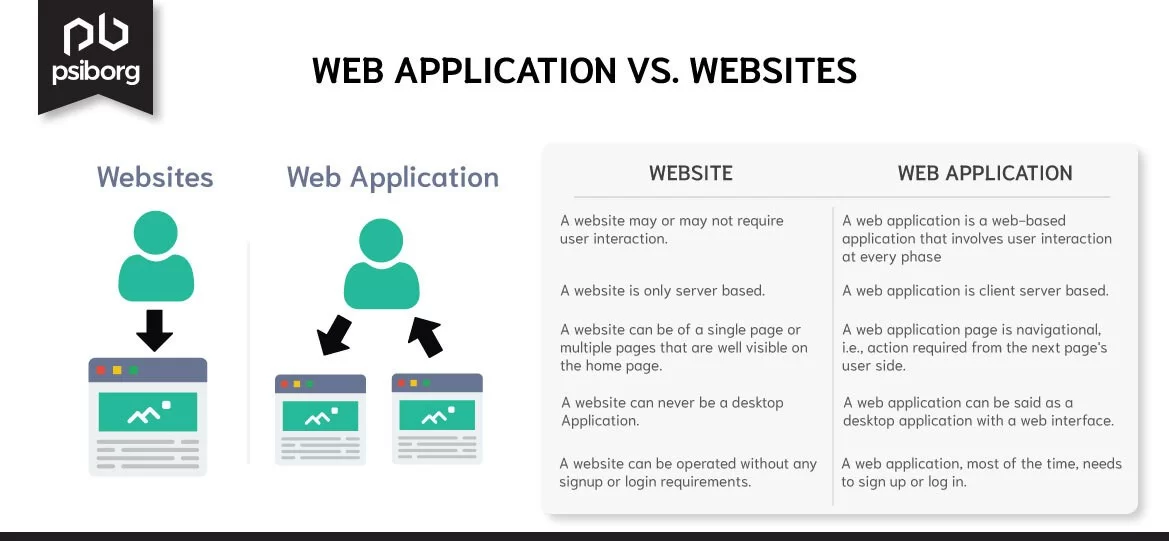
| Website | Web Application |
| A website may or may not require user interaction. | A web application is a web-based application that involves user interaction at every phase. |
| A website is only server based. | A web application is client-server based. |
| A website can be of a single page or multiple pages that are well visible on the home page. | A web application page is navigational, i.e., action is required from the next page’s user side. |
| A website can never be a desktop application. | A web application can be said as a desktop application with a web interface. |
| A website can be operated without any signup or login requirements. | A web application, most of the time, needs to sign up or log in. |
How Does a Web Application Work?
The web application code is written in the programming languages supported by the browser, namely JavaScript, Hypertext markup language, etc. The reason behind this is that the browser-supported languages are dependent on the web browser to execute the web application. Web applications can be dynamic and static. Dynamic web applications are executed on the server-side while static web applications can run without a server.
The working of a web application is simple as it is developed to interact with the client. To handle requests from the client, a web server is required, and to process the result of the client request, an application server is needed. The technologies which can be listed under the application server are ASP.elnet, cold fusion, PHP, JavaScript, etc. To understand the working of a web application, we need to go through the points below.
- Consider yourself a user who is using a web application. When you click a button on the web application such as login, a request is triggered to the web server. The request is sent through the Internet or the user interface of the web app.
- The user request will be transferred to the web application server. For example, the login requests will be sent to the back-end database, which will be processed further.
- The web application server will process the request by looking at the database and matching the user login requirements. After verifying the user data, the application server will process the data to the web server.
- When the webserver gets the required information, it will display the result of the user request on the application screen. For example, the login requests will be verified, and the result will be login successful.
Programming Languages for Web App Development
There are ample programming languages available, namely C, C++, JAVA, PHP, ASP, PYTHON, etc. However, it might be difficult to determine which language can be the best fit for your web application. Some of the best programming languages for web application development are:
- JAVASCRIPT
- PHP
- Python
- ASP
- C
- Cascading style sheets (CSS)
- HTML
These are the few programming languages that are preferred by the developers for the development of web applications. However, you can still use the language which you are more comfortable with as, in the end, it all depends on how efficient your web application turns out to be as an end product.
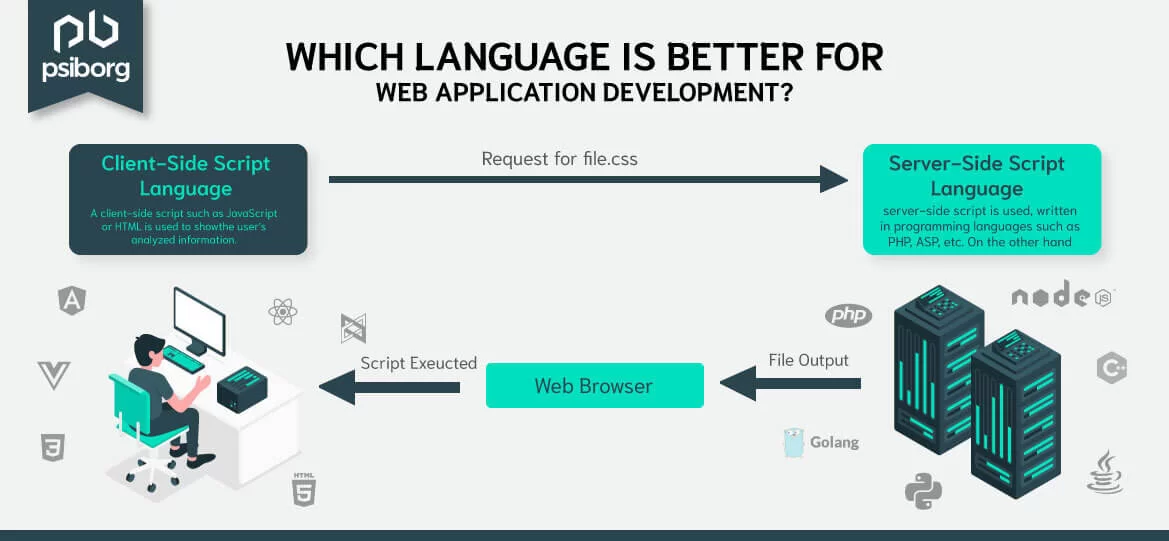
Web Application Architecture and How it Helps?
A web application is a client-server application program, as mentioned earlier. The architecture of a web application consists of a framework that shows interconnected relationships between the application’s components, namely the user interface, Web server, and database. In simple terms of application, architecture is a system that is developed to establish the connection between client, server, and database.
The web app’s working begins when we click on the URL, and the web browser looks for the URL on the internet network. The server associated with the URL will communicate with the browser to display the web application page. After this, the interaction begins between the client and the server. It takes very less processing time so that the web application can connect with the user without losing the user’s interest.
The quick response time of a web application depends on several factors, including web application content, internet speed, and the Web application code. Therefore we can see that the architecture of a web application consists of everything from the web server to the device speed on which the application is operated.
The web application components can be categorized as UI components and structural components.
- The web application’s UI components are referred to as the elements that are visible to the user on their screen. These components can be a dashboard, user history, configuration settings, notifications, navigational panels, etc. The user interface components are not directly related to the application functionality but help users interact with the web app.
- The web application’s structural components are those components that are responsible for the functioning of the application. These are a client-server, web server, and database. All these structural components are coded through programming languages.
Web App Development Framework
A web application framework is a complete structure on which the web application is dependent. It consists of a set of libraries, tools, and technologies that help develop a web application. Building a framework for a web application requires strong programming expertise as a single wrong line of code can completely change the functionality or bring run-time errors. A framework is designed from scratch, which means there are no boundaries in the development process.
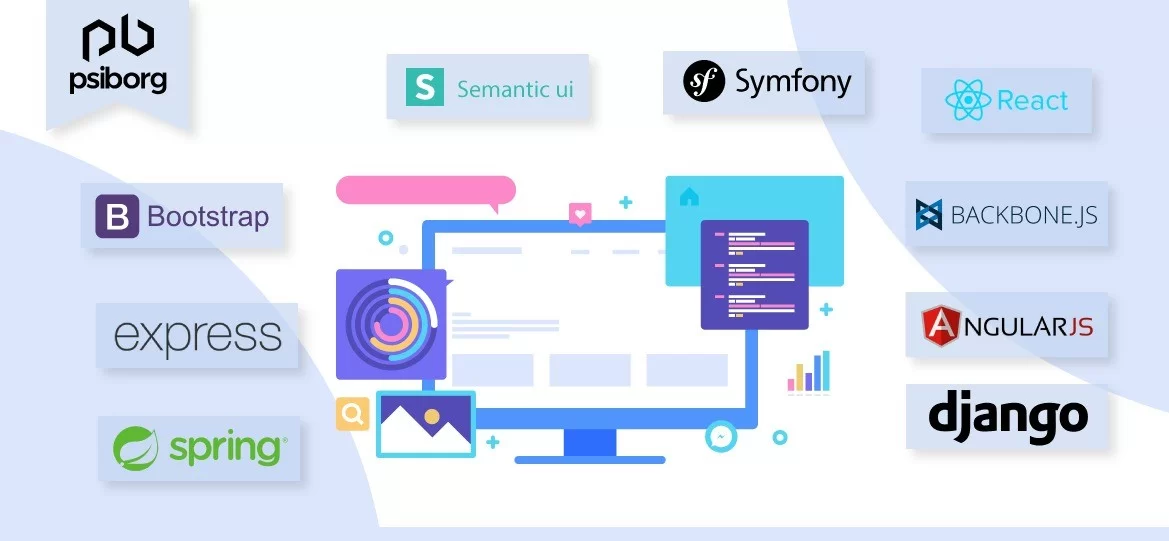
Testing Tools
Testing an application or program plays a vital part in its success. A web application development process is also incomplete without a testing phase. Here is a list of the best automatic tools that are popular for web application testing.
Selenium automation testing tool:
The web application can be tested over various web browsers and platforms through the Selenium automation testing tool. It allows application testers to automatically generate test cases in different programming languages, making it the most popular testing software testing tool.
HP Quicktest Professional:
It is an automatic testing tool for regression and functional testing of software applications. It comes with an error-handling mechanism and can build parameters automatically for data-driven tables, checkpoints, objects, etc.
TestingWhiz:
It is a testing tool that works without any code. The paid version of TestingWhiz comes with numerous automation testing solutions to provide error-free testing for software.
Ranorex:
Ranorex is a complete package of testing tools for various kinds of applications. It offers g u I recognition and automatic bug detection in the web application.
Watir:
It is an open-source testing tool with integrated RUBY libraries for web application testing. A tester can test web applications in any language. It also allows cross-browser testing and is compatible with various development tools.
Katalon Studio:
It is an automation testing solution for web applications. It has integrated support for testing images of Hindi web applications, and it works well with JavaScript language.
Types of Web Applications
As discussed before, applications can be of five types. Let’s discuss the categories of web applications in depth.
Static Web Application:
Any web application that the end-user can use directly using a browser without the need for server-side alterations is known as a static web application. In simple terms, non-movable web applications are known as static. For example, online portfolios or digitally related resumes are examples of static web apps.
Dynamic Web Application:
Dynamic web applications are those applications that do have room for databases, online forms, etc. Content editing is easier with dynamic web applications; however, back-end programming can be difficult while developing a dynamic web application. The IoT admin panel is one of the examples of a dynamic web panel where we can manage sub-admins and users.
Online Shopping Web Applications:
Online shopping web applications are basically infamous web apps where payment gateways are integrated, and users can interact with the application by adding or removing card items. Examples of online shopping web applications can be Myntra web apps.
Web Portal-Based App:
A web portal-based application is an application where all the pages are interlinked with the application’s homepage. In this type of application, chat, emails, forums, browsers, and everything is a web page. For example, WhatsApp web.
Animated Web Applications:
Animated web applications use animation with the help of flash technology. For example, web applications with animated map views can be categorized as animated web applications.
Web application development is one of the emerging fields nowadays as it interacts with users better. A web application development may not require a web application framework; however, the development process can be more effective with a web application framework.
Also Read: E-Commerce Services
If you are looking for a web application developer, we are available for a brainstorming session. We at Psiborg Technologies provide world-class IoT app development services.
FAQs
When a software program can be accessed through the internet with a web browser (like Google Chrome), it’s called a web app. It’s not a static but an interactive website that communicates with the user and stores information for example, Gmail, Facebook, Google Docs etc.
HTML, CSS and JavaScript are generally called the Big 3 because they form the base of all web interfaces that we see. In web development, HTML structures the content, CSS styles for the visual appeal and JavaScript is to make it interactive.
Development of a web app involves designing, creating, testing and finally installing software so that the users can easily access it via web browsers. For it to be both functional and secure, development is done from both front-end (client-side) and back-end (server-side).
So, websites are usually informational and static and typically have text and images. On the other side, web applications, are designed to be dynamic and interactive. They allow users to submit forms, edit documents or perform other tasks in real time.