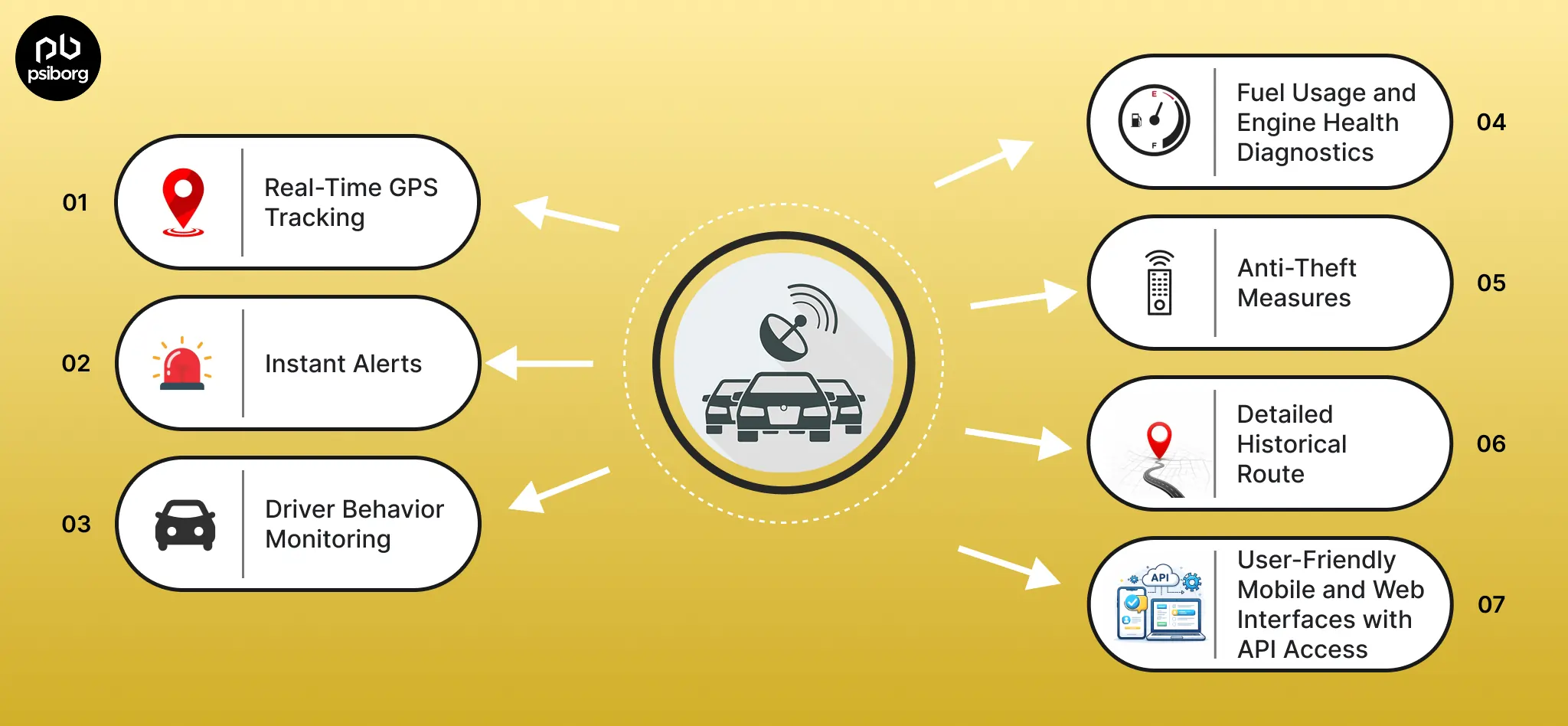Dashboard is a very common term in the IoT sector. Every piece of data collected by an IoT device needs to be presented in front of an audience in the simplest yet most insightful way.
Because no matter how much we quote IoT as a smart system, it’s still just a technology that assists humans by making their tasks simpler.
To display data, we need an IoT dashboard. Now, there’s plenty of knowledge on the internet about the IoT Dashboard, a screen with graphs and numbers.
But only a minute population knows that an IoT dashboard isn’t just a screen with graphs and numbers. It offers much more than this.
An IoT dashboard is developed by joining various panels and interfaces just to make data analytics simpler. Two of the important panels in an IoT central dashboard are an admin panel dashboard and a user panel dashboard.
Whether you are building an IoT system by yourself or taking help from professionals, you need to familiarize yourself with the main component of an IoT dashboard, i.e., the IoT Admin dashboard.
And to our surprise, there is little to no knowledge available on the internet regarding this.
Now you might be wondering what’s the difference between an IoT dashboard and an IoT Admin dashboard.
So, let us take you backstage, behind the curtains of this IoT dashboard show, and give you insights on why your IoT Admin dashboard matters.
IOT ADMIN DASHBOARDS: WHY DO YOU NEED THEM?
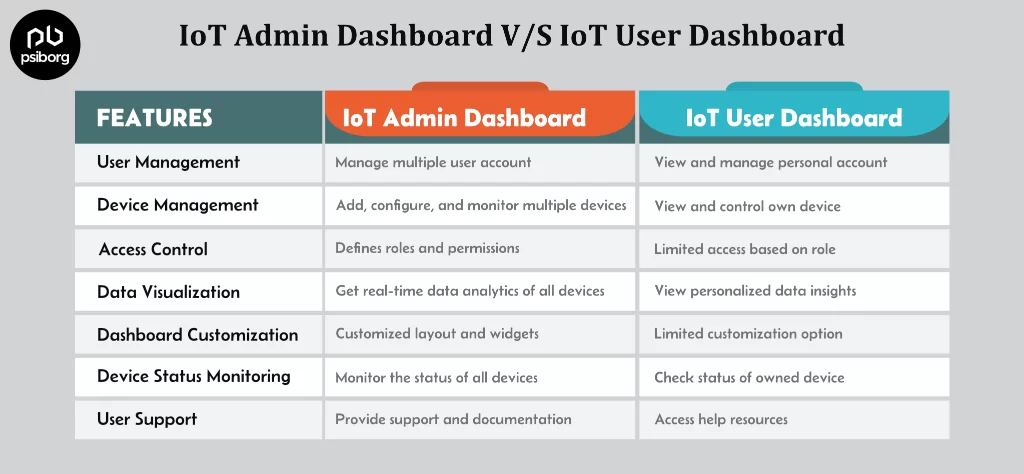
When a business grows, the amount of data it generates also doubles. Thus, it becomes more important to collect, analyze, and accumulate this data to get actionable insights.
For this specific step, the dashboard and admin panels come into the picture.
Both an IoT dashboard and an IoT admin dashboard work as tools to manage and display data, but they both have different purposes.
The IoT admin panel dashboard is designed to be utilized by an institution’s internal team to efficiently manage the backend (backstage) of an IoT application or website.
The IoT admin dashboard is designed to provide access to data and tools that are vital to managing the functionality of the site.
Whereas, the dashboard is a simple user interface that is designed to give an overview of key metrics and KPIs for a business.
These tools may seem similar to you, but they both have different purposes.
For example- an IoT admin panel is focused on managing and updating a website
Here, the IoT admin dashboard is an unsung hero. Because every IoT system needs an IoT dashboard to visualize and analyze the collected data.
Let’s talk less about the number crunching done by the IoT dashboard and speak only about the IoT data analytics and benefits offered by an admin dashboard.
DISTINCTIVE INTERFACES FOR TWO KEY USERS: ADMINS AND USERS
In the complex world of IoT, an effective and easy-to-understand dashboard is crucial. To do so, the IoT dashboard comes with distinctive interfaces for two important groups viz admins and users.
Let’s understand the specific features of each admin and user panel.
ADMIN PANEL
KEY FEATURES
- Device Overview
The admin will get a bird’s-eye view of all the connected devices and sensors, their real-time status, and important criteria.
- Group and manage devices
This feature will allow the admin to organize all the active devices based on location, function, and type of user. This will help perform bulk actions like firmware updates and configuration changes.
- Data visualization
The admin can analyze trends and identify aberrations in the process to make informed decisions based on interactive charts, graphs, and maps.
- Alert Management
With the alert management feature, the admin can set alerts for critical events like security breaches or when the value exceeds the set threshold.
- User Access Control
The admin panel has some additional benefits, like defining the user role and granting user permission for secure data access and data control.
FOCUS POINT
The focus point behind developing an IoT Admin Dashboard is wider control, monitoring, and mass management.
TARGET USERS
The name clearly defines that an IoT admin dashboard is designed for IoT system administrators, IT professionals, facility managers, and the head of the operations team.
USER PANEL
KEY FEATURES
- Device Control
Through the user panel of the IoT dashboard, the user can control their device by turning it on/off and can adjust the settings to personalize the device configuration.
- Real-time Data Access
The user can visualize current data and even historical data of connected devices in real-time.
- Notifications and Alerts
This feature allows users to be informed about the alerts and provide notifications specific to their role.
- Simple Interface
The intuitive interface offers ease of use to even non-technical users.
- Customization Options
The user can also personalize the dashboard as per the preferred data for better device data visualization.
FOCUS POINTS
The focus of designing a user panel in an IoT dashboard is interaction, information, and personalization control.
TARGET USERS
The targetted user of the aforementioned panel in an IoT dashboard can be any end-user, like homeowners, device owners, or anyone who is interacting with a specific IoT device.
| FEATURES | IoT Admin Dashboard | IoT User Dashboard |
1. User Management 2. Device Management 3. Access Control 4. Data Visualization 5. Dashboard Customization 6. Device Status Monitoring 7. User Support | Manage multiple user account Add, configure, and monitor multiple devices Defines roles and permissions Get real-time data analytics of all devices Customized layout and widgets Monitor the status of all devices Provide support and documentation | View and manage personal account View and control own device Limited access based on role View personalized data insights Limited customization option Check status of owned device Access help resources |
TIPS TO BUILD AN AWESOME IOT ADMIN DASHBOARD
An impressive and effective IoT admin dashboard is capable of efficiently managing its users and applications.
An admin panel must be loaded with rich features to easily follow their real-time business data. Tracking down the reports will help the admin record and manage the user’s activities and make decisions for ongoing and upcoming activities to update their app data.
MAKE SURE TO CHECK THE UI DESIGN AND ELEMENTS
The layout of the admin dashboard should contain elements like images, forms, buttons, and texts to help better understand the data. Being experts in IoT dashboard design, we understand what you need and deliver just the right, not-so-complex dashboards.
We ensure IoT solutions perform flawlessly, regardless of workload, number of users, and enabled features
MAKE THE ADMIN PAGE CUSTOM-FIT FOR ALL BROWSERS AND DEVICES.
Cross-browser compatibility for every device can be measured with several free tools available. Assign clear roles to every user
The admin should be given the right to create and assign new roles and users. The authorization system should be integrated to administer all the existing and new roles successfully.
So, the checklist for creating a good IoT admin dashboard that can work flawlessly in any environment is as follows:
- Interactive Visuals
- Customizable layout
- Shareable
- Responsive design
- Synergy with a broad set of information sources
CONCLUSION
The IoT dashboard is an important aspect of an IoT system. It is a tool to visualize the information that the IoT device in an IoT environment has collected and is required to monitor the performance of the devices.
Now, this IoT dashboard can have two panels, an IoT admin dashboard and a user panel.
By understanding the varied functionalities and needs of the admin panel and user panel, one can create an effective IoT Control Panel.
This blog is written to shed light on the distinct features of an IoT admin dashboard. By utilizing the above-mentioned features and practices, you can successfully cater to admin user goals and empower both administrators and users to connect and interact in a much more meaningful and simple way.
Customers and business providers can improve their relationships by creating a convenient admin page with better functionality. This will also improve your decision-making process, in addition to increasing business productivity.
PsiBorg Technologies stands out as a trusted partner when it comes to anything IoT. Our extensive experience in the IoT domain and IoT dashboard development helps us create the product that you require for your business plan.
Contact PsiBorg to discuss your requirements and learn more about how our IoT services will help boost your business.
FAQ
An IoT admin panel is an internal tool for managing the backend of an IoT application or website. So, an admin dashboard will display data from multiple pages on multiple tabs to offer a personalized view.
Admin panels have a higher level of access and advanced features. Unlike the admin, the user can not modify or update the dashboard setting. The user gets a limited set of permissions. Basically, an admin is a user who gets additional permissions to add, edit, delete, and assign users to particular sets.